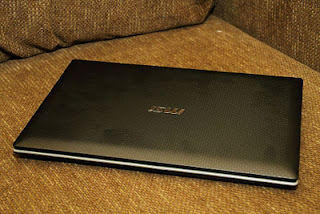The MSI FX400 is the first laptop we’ve tried out that features the NVidia Optimus technology which basically features a discreet graphics and an embedded GPU like the Intel HD Graphics. Click the link to see full review after the jump.
With a matte finish on the lid coupled with some kind of textured design (which stretches around the unit up to the palm rest), the FX400 looks a bit classy but nothing too huge fuss about. Still, that fixes up the usual problem with smudges and fingerprints.
The full keyboard features chiclet-style keys although they seem to be cramped a bit in the center when there’s still enough room. It’s still comfortable to use even when you’re touch-typing. There’s an additional column of keys on the right side to include page scrolls (Pg Up, Pg Dwn, etc) which can get confusing since the keyboard layout was altered.
The trackpad is relatively wide and spacious, a bit flushed to the left and with left and right clickers distinctly separated. The trackpad has a pimpled surface to give it a better control and there’s a dedicated button just on the top left side to disable tracking.
The 14-inch display screen is bright and crisp but maxes out at 1366×768 pixels. Why most of the big-sized (14 & up) laptops nowadays settle for that resolution is still open for debate.
MSI collaborated with THX for the engineering of the sound & speakers in this system. Sound quality is great and audio is crips though volume is not a little on the moderate side.
MSI FX400 specs:
14″ display @ 1366×768 pixels
Intel Core i5 450M @ 2.4GHz w/ Turboo Boost
2GB DDR3 RAM*
NVidia GeForce GT 325M 1GB
Intel HD Graphics
500GB HDD
CD/DVD+RW
WiFi 802.11 b/g/n
Bluetooth 2.1
3 x USB 2.0 ports
eSATA port
HDMI port
1.3MP webcam
SD/SDHC/MMC
GigaBit LAN
6-cell 4400 mAH battery
Windows Home 7 Premium
*The specs sticker on the laptop indicates 4GB of RAM (2x2GB) but Speccy shows only 2GB. Looks like one 2GB stick of RAM was removed from the slot. Probably because this is just an engineering/review unit. The ones available has a slightly different specs.
Performance of the unit is good. Windows Experience Index gives the Core i5 CPU a 6.8 sub-score while the NVidia GeForce GT 325 got a 6.0 sub-score on gaming.
There’s a dedicated button on top of the keyboard to change the mode of the system which optimizes movie viewing or 3D gaming. The Turbo button (P1) sits beside the power button in the middle which cranks up performance of the discrete graphics card.
The inclusion of an eSATA and HDMI port as well as GigaBit Ethernet is great but it lacks support for USB 3.0.
The 6-cell battery can do just around 2.5 hours on a single charge when the NVidia graphics is used. It can extend to well over 3 hours when the integrated graphics is used.
There are two configurations available for this model — a Core i5 450M 2.4GHz, 4GB RAM, 320HDD retails for Php39,995, and a Core i3 350 2.26GHz, 4GB RAM, 320GB HDD sells for Php35,995. The unit prices don’t come with Windows 7 pre-installed.
Google Maps now supports Driving Directions
Google Maps on your mobile phone just got more useful with support for Driving Directions. This is probably the best feature on Google Maps that’s only been recently enabled in the Philippines.
The driving directions include several route options by car, bus or on foot. Information includes estimated distance and travel time.
I tried looking for directions to Baguio and it gave me 262km with 3 hours and 18 minutes travel time via car but could not provide info when switched to a bus. On foot, Google Maps estimated 278km distance and travel time of 2 days and 9 hours. Pretty neat, huh?
The driving directions include several route options by car, bus or on foot. Information includes estimated distance and travel time.
I tried looking for directions to Baguio and it gave me 262km with 3 hours and 18 minutes travel time via car but could not provide info when switched to a bus. On foot, Google Maps estimated 278km distance and travel time of 2 days and 9 hours. Pretty neat, huh?
Asus sold 30 of these Asus NX90 laptops
Asus Philippines launched another one of their 5th generation N-Series laptops last Friday, the Asus N45SF and the N55SF.
Along with the new ones are the older models, including last year’s big-ass Asus NX90 multimedia laptop.
I though they would not be selling a lot of these but it turns out 30 customers bought these since it was introduced.
Asus NX90 specs:
18.4″ display @ Full HD 1080p (1920×1080 pixels)
Intel Core i7 740QM (6M cache, 1.73 GHz, 4 cores, 8 threads)
Turbo Boost to 2.93 GHz
nVidia GeForce GT 335M 1GB DDR3
6GB DDR3 RAM
2 x 6400GB HDD (1.28TB)
Bluray/DVD+RW combo
Windows 7 Home Premium 64-bit
6-cell battery
SRP: Php129,990
The NX90 comes with some impressive speakers from Bang & Olusen. The 18.4″ display, Bluray drive and awesome speakers make the NX90 a luxury multimedia theater laptop.
And since not everybody can afford the price tag, Asus produced some midrange units that’s a third of the price — a 14-inch Asus N45SF and the 15-inch Asus 55SF.
Asus N45SF / N45SF
14″ & 15″ display @ 1366×768 pixels
Intel Core i5-2430 2.4GHz
4GB DDR3 RAM
NVidia GT 555M 2GB RAM with NVidia Optimus
750GB SATA HDD
DVD+RW Drive
2 x USB 3.0 ports
1 x USB 2.0 port
1 x HDMI 1.4 port
5-in-1 card reader
LAN/Ethernet port
1 x 2.5mm Asus Subwoofer port
Bluetooth 2.1
WiFi 802.11 b/g/n
32mm Bang & Olufsen IcePower speakers
6-cell Li-Ion battery
Windows 7 Home Basic
Along with the new ones are the older models, including last year’s big-ass Asus NX90 multimedia laptop.
I though they would not be selling a lot of these but it turns out 30 customers bought these since it was introduced.
Asus NX90 specs:
18.4″ display @ Full HD 1080p (1920×1080 pixels)
Intel Core i7 740QM (6M cache, 1.73 GHz, 4 cores, 8 threads)
Turbo Boost to 2.93 GHz
nVidia GeForce GT 335M 1GB DDR3
6GB DDR3 RAM
2 x 6400GB HDD (1.28TB)
Bluray/DVD+RW combo
Windows 7 Home Premium 64-bit
6-cell battery
SRP: Php129,990
The NX90 comes with some impressive speakers from Bang & Olusen. The 18.4″ display, Bluray drive and awesome speakers make the NX90 a luxury multimedia theater laptop.
And since not everybody can afford the price tag, Asus produced some midrange units that’s a third of the price — a 14-inch Asus N45SF and the 15-inch Asus 55SF.
Asus N45SF / N45SF
14″ & 15″ display @ 1366×768 pixels
Intel Core i5-2430 2.4GHz
4GB DDR3 RAM
NVidia GT 555M 2GB RAM with NVidia Optimus
750GB SATA HDD
DVD+RW Drive
2 x USB 3.0 ports
1 x USB 2.0 port
1 x HDMI 1.4 port
5-in-1 card reader
LAN/Ethernet port
1 x 2.5mm Asus Subwoofer port
Bluetooth 2.1
WiFi 802.11 b/g/n
32mm Bang & Olufsen IcePower speakers
6-cell Li-Ion battery
Windows 7 Home Basic
3M Privacy Filter for the iPad
Using the iPad in public can draw some attention and even prying eyes. It’s okay if you’re just reading or watching a movie but sometimes, I think there’s a need for some privacy. So instead of covering the screen or positioning it at an angle where no one can peek, you can apply a privacy filter.
3M Philippines sent me a whole pack last week, including this privacy filters they wanted me to use on my iPad 2.
The IPS LCD screen on the iPad two has a great viewing angle — up to 178 degrees. Applying a privacy filter diminishes that to something like 90 degrees, meaning you can only comfortably view the display at a 45-degree angle on each side.
This effectively prevents other people from seeing what you’re looking at the screen.
The only problem though is this — it makes sharing the iPad to friends much harder (unless otherwise you are huddled closely to each other).
The privacy filter’s biggest advantage is also its biggest weakness. It actually wanted to peel off the filter after a week. Maybe they’d figure out a way you can switch this privacy filter on or off in the future.
Has anyone tried using a privacy filter on their device before?
3M Philippines sent me a whole pack last week, including this privacy filters they wanted me to use on my iPad 2.
The IPS LCD screen on the iPad two has a great viewing angle — up to 178 degrees. Applying a privacy filter diminishes that to something like 90 degrees, meaning you can only comfortably view the display at a 45-degree angle on each side.
This effectively prevents other people from seeing what you’re looking at the screen.
The only problem though is this — it makes sharing the iPad to friends much harder (unless otherwise you are huddled closely to each other).
The privacy filter’s biggest advantage is also its biggest weakness. It actually wanted to peel off the filter after a week. Maybe they’d figure out a way you can switch this privacy filter on or off in the future.
Has anyone tried using a privacy filter on their device before?
Nokia N9 unboxed,In The Flesh!
The Nokia N9 arrived at my doorstep yesterday along with the Nokia 701 but I only got to unbox it today since I spent the night at a hotel reviewing Samsung’s 60-inch LED Smart TV. Posted my first impressions here back in June so this unboxing comes with the second impression.
Here’s a run-down of my unboxing with a little commentary on the side.
When I saw the letter that the package contains the Nokia N9 and the Nokia 701, I immediately picked the bigger box thinking it was the N9. Turns out, the much smaller blue one is for the Nokia N9. It’s small, un-assuming and you’d easily mistake it for a box of a regular Nokia phone. Nothing special really.
The box contains the cyan-colored N9, the micro-USB charger, a headphone, and a blue rubber case. Good idea for Nokia to include a rubber case for the N9 and it fits well as if its actually part of the handset.
The SIM card slot is found on the top end of the unit. You need to pop out the micro-USB port cover first, then slide the cover of the SIM card slot and pull out the cradle for the SIM. Then I forgot the Nokia N9 actually uses a micro-SIM card so I had to look for that spare microSIM Smart gave me many months back.
Been using it since this afternoon and what I can say for the short period I’ve used it is that it has the flair of an iPhone, the character of an Android handset and the snappiness & energy of a Windows Phone 7 device.
The handset comes with a lot of pre-installed apps and has Twitter & Facebook right out of the box. FourSquare is just a download away from the Nokia Store and I was even surprised it had the YugaTech App supported in there (seems like Nokia ported the Ovi App into Meego last August 30 based on the info in the store).
The camera is really good too although ISO range is only between 100 to 800. Low-light shots are still crisp and clear but you’d already see some noticeable noise in the images. Will still need to get more samples in daylight to really appreciate the photo quality.
That social stream is pretty neat but once you add your Facebook account in there, it could be really crowded. Good thing there’s an option to filter out the streams based on specific social accounts.
The photo above shows the N9 with a cyan rubber case — hard to tell unless you look really close.
I have to stop my second-impression here (need to login to Starcraft 2 for our weekly session) but stay tuned for the full review around late next week. I’m not keeping my hopes up but my initial impressions of the device so far is a little short of impressive.
The obvious question would be is when this will be out in the Philippines? Well, considering the seeding of the unit just happened this week, I’m thinking 2 to 3 weeks maybe, or 4 weeks tops? Will post more updates once I get them.
Here’s a run-down of my unboxing with a little commentary on the side.
When I saw the letter that the package contains the Nokia N9 and the Nokia 701, I immediately picked the bigger box thinking it was the N9. Turns out, the much smaller blue one is for the Nokia N9. It’s small, un-assuming and you’d easily mistake it for a box of a regular Nokia phone. Nothing special really.
The box contains the cyan-colored N9, the micro-USB charger, a headphone, and a blue rubber case. Good idea for Nokia to include a rubber case for the N9 and it fits well as if its actually part of the handset.
The SIM card slot is found on the top end of the unit. You need to pop out the micro-USB port cover first, then slide the cover of the SIM card slot and pull out the cradle for the SIM. Then I forgot the Nokia N9 actually uses a micro-SIM card so I had to look for that spare microSIM Smart gave me many months back.
Been using it since this afternoon and what I can say for the short period I’ve used it is that it has the flair of an iPhone, the character of an Android handset and the snappiness & energy of a Windows Phone 7 device.
The handset comes with a lot of pre-installed apps and has Twitter & Facebook right out of the box. FourSquare is just a download away from the Nokia Store and I was even surprised it had the YugaTech App supported in there (seems like Nokia ported the Ovi App into Meego last August 30 based on the info in the store).
The camera is really good too although ISO range is only between 100 to 800. Low-light shots are still crisp and clear but you’d already see some noticeable noise in the images. Will still need to get more samples in daylight to really appreciate the photo quality.
That social stream is pretty neat but once you add your Facebook account in there, it could be really crowded. Good thing there’s an option to filter out the streams based on specific social accounts.
The photo above shows the N9 with a cyan rubber case — hard to tell unless you look really close.
I have to stop my second-impression here (need to login to Starcraft 2 for our weekly session) but stay tuned for the full review around late next week. I’m not keeping my hopes up but my initial impressions of the device so far is a little short of impressive.
The obvious question would be is when this will be out in the Philippines? Well, considering the seeding of the unit just happened this week, I’m thinking 2 to 3 weeks maybe, or 4 weeks tops? Will post more updates once I get them.
Siri: iPhone 4S’ killer feature or utter failure?
pple introduced the iPhone 4S a couple of weeks back, we said it wasn’t a big of an upgrade as we wanted it to be (see: Why we’re disappointed there’s no iPhone 5). There were dissenting opinions, of course, stating that Siri — the Personal Assistant, is its killer feature.
I had my reservations with Siri and kept judgement until we’ve finally seen it first hand. Aside from that, there’s also the issue with the speed of our local networks.
So here’s a sample of that killer feature from Siri:
Looks like Siri will not work if you’re outside the US (Siri uses services like Places, Yelp and WolframAlpha). So if Siri is one of your biggest reasons to get the iPhone 4S, you might just be disappointed.
At least Apple gave it some sense of humor.
I had my reservations with Siri and kept judgement until we’ve finally seen it first hand. Aside from that, there’s also the issue with the speed of our local networks.
So here’s a sample of that killer feature from Siri:
Looks like Siri will not work if you’re outside the US (Siri uses services like Places, Yelp and WolframAlpha). So if Siri is one of your biggest reasons to get the iPhone 4S, you might just be disappointed.
At least Apple gave it some sense of humor.
Subscribe to:
Comments (Atom)