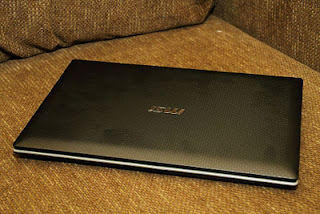With a matte finish on the lid coupled with some kind of textured design (which stretches around the unit up to the palm rest), the FX400 looks a bit classy but nothing too huge fuss about. Still, that fixes up the usual problem with smudges and fingerprints.
The full keyboard features chiclet-style keys although they seem to be cramped a bit in the center when there’s still enough room. It’s still comfortable to use even when you’re touch-typing. There’s an additional column of keys on the right side to include page scrolls (Pg Up, Pg Dwn, etc) which can get confusing since the keyboard layout was altered.
The trackpad is relatively wide and spacious, a bit flushed to the left and with left and right clickers distinctly separated. The trackpad has a pimpled surface to give it a better control and there’s a dedicated button just on the top left side to disable tracking.
The 14-inch display screen is bright and crisp but maxes out at 1366×768 pixels. Why most of the big-sized (14 & up) laptops nowadays settle for that resolution is still open for debate.
MSI collaborated with THX for the engineering of the sound & speakers in this system. Sound quality is great and audio is crips though volume is not a little on the moderate side.
MSI FX400 specs:
14″ display @ 1366×768 pixels
Intel Core i5 450M @ 2.4GHz w/ Turboo Boost
2GB DDR3 RAM*
NVidia GeForce GT 325M 1GB
Intel HD Graphics
500GB HDD
CD/DVD+RW
WiFi 802.11 b/g/n
Bluetooth 2.1
3 x USB 2.0 ports
eSATA port
HDMI port
1.3MP webcam
SD/SDHC/MMC
GigaBit LAN
6-cell 4400 mAH battery
Windows Home 7 Premium
*The specs sticker on the laptop indicates 4GB of RAM (2x2GB) but Speccy shows only 2GB. Looks like one 2GB stick of RAM was removed from the slot. Probably because this is just an engineering/review unit. The ones available has a slightly different specs.
Performance of the unit is good. Windows Experience Index gives the Core i5 CPU a 6.8 sub-score while the NVidia GeForce GT 325 got a 6.0 sub-score on gaming.
There’s a dedicated button on top of the keyboard to change the mode of the system which optimizes movie viewing or 3D gaming. The Turbo button (P1) sits beside the power button in the middle which cranks up performance of the discrete graphics card.
The inclusion of an eSATA and HDMI port as well as GigaBit Ethernet is great but it lacks support for USB 3.0.
The 6-cell battery can do just around 2.5 hours on a single charge when the NVidia graphics is used. It can extend to well over 3 hours when the integrated graphics is used.
There are two configurations available for this model — a Core i5 450M 2.4GHz, 4GB RAM, 320HDD retails for Php39,995, and a Core i3 350 2.26GHz, 4GB RAM, 320GB HDD sells for Php35,995. The unit prices don’t come with Windows 7 pre-installed.